Yamaha DM7 | 6 shows completed
Ive done a handful of shows on Yamaha’s new DM7 console now. Six in total, spanning 21 days to be exact. In every instance, on the full size DM7 ex with broadcast & theater package – courtesy of Kinetic Audio Technology & Jay Clark. Thanks Jay! I feel pretty comfortable on the desk now and am actively asking my clients for it where previously a CL or QL 5 had been earmarked.

5 days – July 14-18 | Gusto Next, San Francisco, CA
I did my first show on one in July of this year. For this event I had spec’d a CL5, but Jay convinced me to try out the new DM7ex that he had purchased. I figured hey, why not. No better time to try out a new desk than when someone who knows it better than me is on site for the duration of the event. In many ways, the DM7 feels like the Rivage. For instance – Being able to have both an A and B input on every channel. Working in live events, redundancy is beaten into you from an early age. Its nice to be able to take an Axient mc into a channel via Dante w/ RX control & telemetry on the A input, and pipe the analog output out of the Axient receiver into a RIO as a fallback B input. – Yes I know both are on a Dante network, but hey it’s better than no fallback!
Having 120 channels, 144 Dante streams, 48 mix busses and 12 matrices is amazing at this price point in the Yamaha ecosystem. I cant tell you how many times I’ve mixed a decent sized corporate keynote while nearly maxing out a CL5. Constantly designing a show with the mindset of “What’s the least shitty way to do this” instead of, how can I design this with the maximum flexibility and control in mind? What a refreshing feeling! [In my best Oprah impression] You get a mix, and you get a mix! Everybody gets a mix!
For my own workflow, I would’ve preferred 16-20 Matrices and to subtract it from the 48 mix buss count if necessary. But I also get that there’s a reason for the Rivage series to exist. Perhaps it might be possible in a future firmware release to allocate busses in this fashion? *waves @ Yamaha Dev team
The UI and dual 12” and single 7” touchscreens allow for exponentially more live feedback with the operator vs. that of a CL/QL. There’s no comparison really. When you’re looking at all 12 channels per bank on the screen, you can see so much more information at a glance.
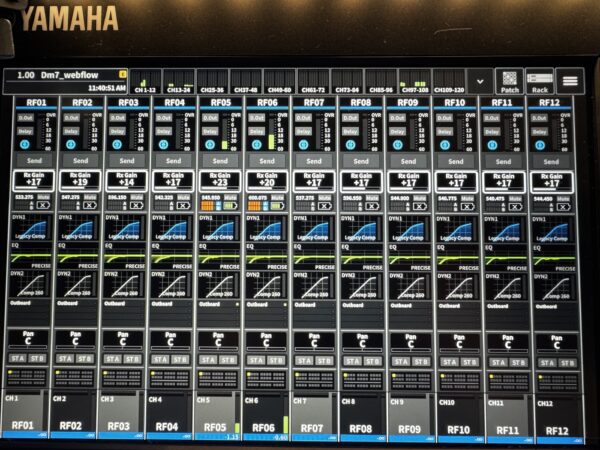
Bank of 12 view
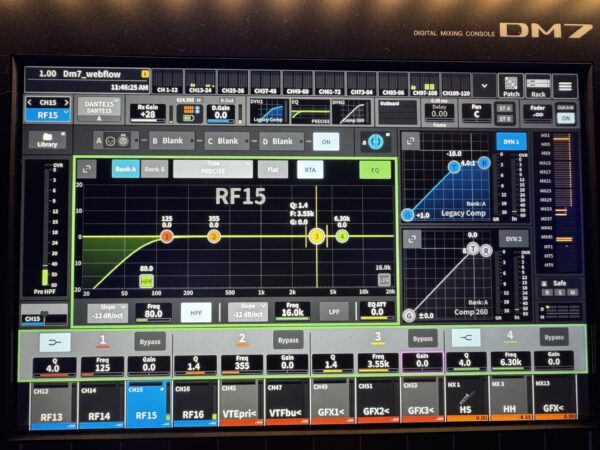
Channel view
08.13.24_Workato Audotmae 24_San Francisco, CA_loudness meter
Loudness Meter – Exclusive with the ‘broadcast package’
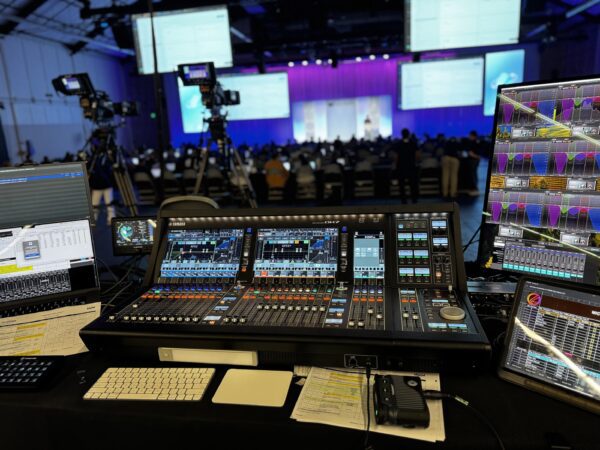
6 days – Aug 11-16 | Workato Automate 24, San Francisco, CA
My second show on the DM7 with v1.51 firmware. Other than the display lag when switching between fader banks (more than 1 full second for screen to reflect new layer selected), v1.51 had some control issues. Specifically, maintaining sync with Shure mics (Axient & ULXD) RX control & Rio Head Amp Control. In the middle of client rehearsal on this one RX control just went away & I lost the ability to control Head Amps on any RIO. Devices were no longer showing up as available to mount in the Dante Setup section either! We tried rebooting the console and resetting switches with no luck. WTF?! Thankfully I was able to pull up Workbench @ FOH and used that to change RX gain. The only analog inputs I had on this one was backup 58s coiled at the stage, but I pulled up R-Remote to change HA if it came to that. All of video world was on AVIOs, so no affect there. After troubleshooting – searching the web, and reaching out to colleagues it was unanimous – v1.51 was no bueno. v1.54 or bust was the word on the street. I didn’t want to risk bricking the console with a firmware update late the night before first show day, so I ended up doing the show relying heavily on Workbench @ FOH. Eeesh. Not something id want to do again.

3 days – Sep 27-29 | NUHW Ca Governors Debate, San Francisco, CA
Show #3 didnt have the same challenges as the previous (whew!). We were now on v1.54 and I didnt experience any control issues. Also, the screen change delay when switching between fader banks was dramatically reduced. I havent clocked it with a stopwatch, but it feels like about half the time. Better – but In my opinion, it could still be faster.
Another few big features on the DM7 over CL is –

- 64 channels of Dugan auto mixer available as on/off button on every channel that does not require a Dugan to be mounted in the GEQ rack, nor inserted post fade on a channel to be used. No more need for tying together 2x MY Dugan cards for higher quantity Dugan shows. Woohoo!

- Premium Rack – # of premium rack plug ins able to be used are no longer based on number of premium rack slots available, but rather by DSP useage (as with Rivage). There are 64 premium rack slots (16 racks on ea A,B,C,D). One of my favorites is the Dynamic EQ. This was available on the CL as well, however on the DM7 there is a 4band version like the Rivage. This one plug in uses 3/64 DSP available. If you do the math, this would allow you to mount and use 21 instances of Dynamic EQ4 before maxing out DSP.

1 day – Oct 1 | Entrepreneur First, San Francisco, CA
Show #4. One day, in, show, out. My favorite. So prior to this show I had some downtime and thought – you know what, im going to expedite this load in and make a big fancy template that will apply to like 90% of the shows I would likely walk into (20x RF, all the video inputs, etc). I load my file and everything is great. I custom fader layer all the relevant ins & outs ill be using and go to cue up my first presenter after the A2 mic’d them but cant hear anything on my headphones by selecting cue on the surface. What the hell is going on ? I check the monitor tab on the console and realize two things. #1, there is a 5th menu screen in the monitor section when neither of the 4 tabs (monitor, cue, oscillator, talkback) are selected. To access it, you have to unhighlight one of the tabs. Tricky! Also – I found a bug! When I wrote my file in the DM7 offline editor I un-assigned Cue B in the cue settings page. I thought, well I’ll only be using Cue A in my instances, so I’ll uncheck Cue B. Did that ever backfire.
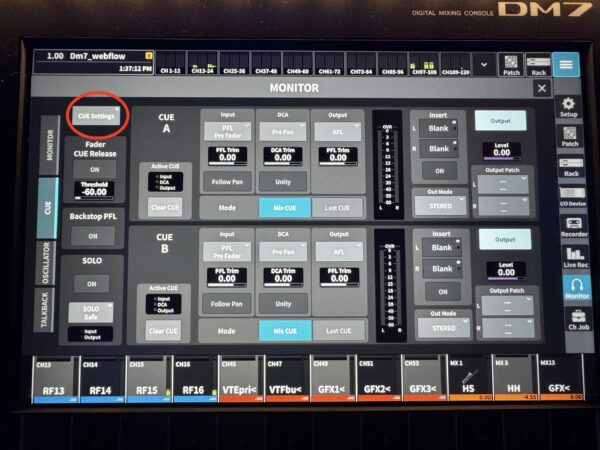
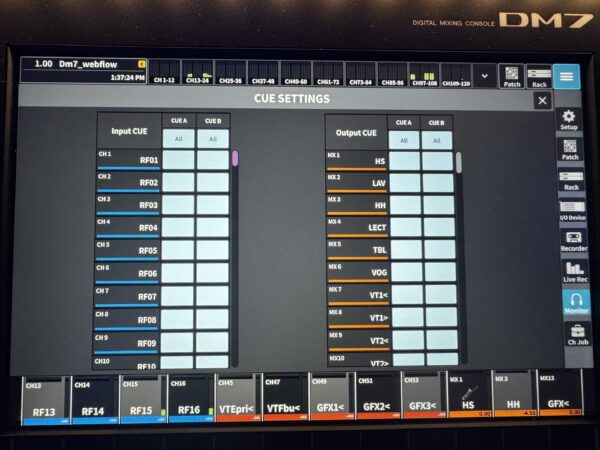
It turns out by selecting Cue B for sources (light blue highlight) you are only able to cue in the headphones to Monitor A, and by selecting Cue A for all sources only allows you to hear when Monitor B is assigned to Phones. Frustrated on site I made my way to the above page and re-selected Cue B on all ins and outs & my headphones came to life. Gah!!! I tested this bug by swapping all selected sources to Cue B and sure enough was only able to cue on my headphones when Monitor A was assigned to phones.
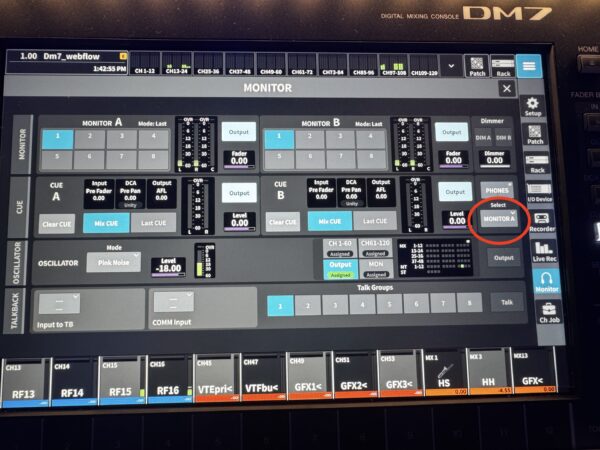

2 days – Oct 6-7 | SF General Fundraiser, San Francisco, CA
Show #5. This was an entertainment event. DJ in a side hall after a Gala dinner. No FOH mix position was allowed, so the DM7 is backstage and I get to do an iPad show. I did learn a thing. And that is – in order to create a Custom Fader Layer on the iPad, you have to hit the little sprocket wheel at the bottom center, select custom fader, and then assign sources. Alternatively you are able to import Custom banks already on the DM7. However, not super intuitive when you are short on time.
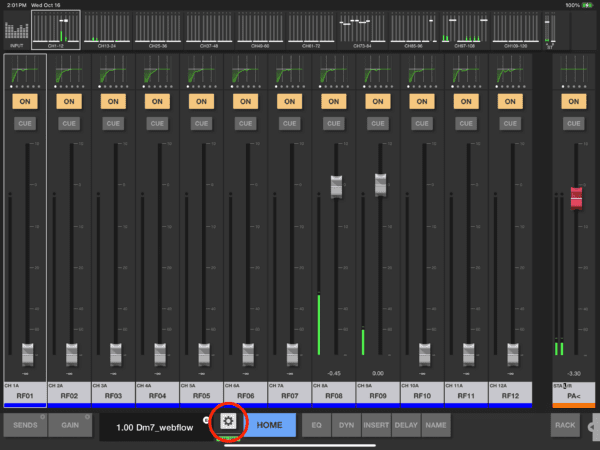
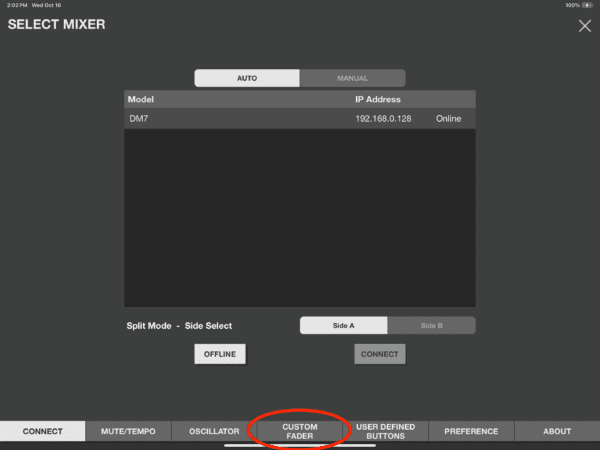
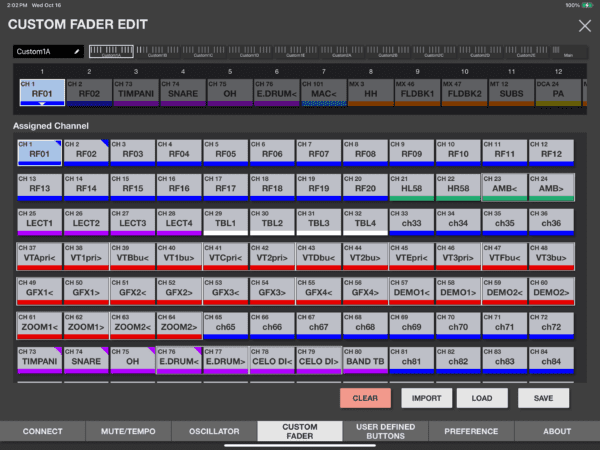

4 days – Oct 13-16 | Webflow Conference 24, San Francisco, CA
Show #6. Im going to knock on wood now (as im writing this blog during downtime on this show), but absolutely zero issues on this one. I feel super comfortable on this desk. Everything is working flawlessly. Without a doubt, this is my go to desk now for corporate when the budget does not allow for a Rivage. Going back to a CL/QL at this point is going to feel like getting back into an internal combustion engine after driving an EV for the last 3 months.
If any of you are on the fence about stepping up to one on your next show, dont be. If you are familiar with the CL / QL , this is going to be an easy transition for you. Whenever I have a moment of, oh hey – I need to do something I havent done yet. I dont know where it is, buuuuut …. if I had to guess I bet it’s … here! And sure enough 9 times out of 10 it is.
Here’s to the early adopters out there. Keep stepping outside your comfort zone.
~ Brian Frost
ABOUT THE AUTHOR
Brian Frost is a freelance corporate audio engineer with over two decades in live event production. He specializes in large-scale corporate and hybrid events where routing architecture matters as much as sound quality. Known for designing flexible systems that scale with modern show demands, Brian works nationally and is based in Utah.
